Method One: Apply to Facebook Settings
1.Log in Facebook account that you need to perform Facebook data recovery.
2.Find the triangle at the upper-right corner of Facebook interface. click it. And find settings at the drop-down list.
3.Click “download a copy”. Then tap “Start My Archive”. It will pop out a window says “Request My Download”. Click “ Start My Archive” again.
4. Log in the mail that you used to register Facebook. You will receive an e-mail which contain a link to confirm download. Click the link.
5.Tap “Download Archive”. You will be asked to input password in order to protect your information. After password confirmation, the download will start immediately.
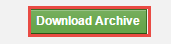
6.Open the download file, you can view all of your Facebook information. Including photos, videos, audios, profile information.
Method Two: Using Android Phone Recovery
Most of people install Facebook app at their android phone. Therefore, the Facebook data stored on android phone. When you lost or deleted Facebook files, you can rely on professional recovery app to get Facebook data back from android phone.
1. Install data recovery for android tool and choose the data type to scan.
2. Connect your android phone that installed Facebook to computer. And turn on USB debugging on your device.
3. Scan your device and preview data.
4. Mark the data you want and Recover data from Facebook.
You could read on the detailed Android Phone Recovery Tutorial at if you prefer.
Note:
1.Android Phone Recovery can complete Facebook photo, audios, videos, messages recovery.
2.It can help you to restore all kinds of data from Samsung, HTC, LG, Huawei, Nexus, Sony, ZTE, etc.
3.You can also use this app to print out your messages as HTML, CSV, TXT.


Thank you for sharing useful information. After reading this article this will be helpful to everyone. keep updating your posts. click here to know more
BalasHapusNice article i am searching for this kind of information for getting my files back. After reading this article i would like to suggest my friends and colleauges to try it. Click here to see more:
restore sd card
sd memory card recovery
memory card recovery free
undelete sd card files
recover deleted files from memory card
recover deleted data from sd card
sd photo recovery
android data recovery review
BalasHapuslaunch android data recovery
backup and restore android apps and data
android backup app data
recover lost files
diskdigger pro file recovery